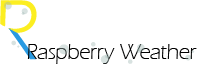Basic settings
This guide will show you how to set up the basics for your Raspberry Pi. First off, you need to download the SD card formatter. Plug in your SD card and start up the SD Formatter. Make sure that the correct drive is selected and click on options. Choose FULL(erase) and then format. Afterwards, download the image called NOOBS by using a torrent client or direct download. This image is meant for new users and is the easiest one to set up. Wait until it’s downloaded and then unpack it. Push the files directly to the SD card.
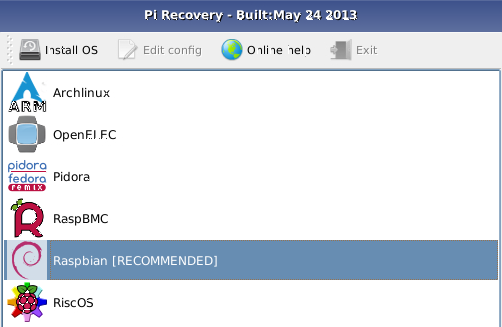
Plug in your USB keyboard or mouse (some wireless devices work out of the box) and wait for Raspberry Pi to boot. Click on Raspbian, because it’s the most supported OS for Raspberry Pi and its the most simple one to use. Wait a bit for it to install. After that, your Pi will reboot itself. Please do not forget to enable SSH under advances, you will be using it a lot. Afterwards, change the user password for the default user. Go to internationalization options, choose your timezone and finish the process. Reboot the device and login. Type in sudo su to login as root. Now you need to change the password. You can do that by typing in sudo passwd and type in your root password when prompted. Just to be sure, I also removed the default user (named pi) because it uses a default password (raspberry). It might be a good idea to do the same, or at least change the default password. You can remove the default user by typing in userdel pi.
Before installing anything, it is essential to update the dependencies. You can achieve that by sudo apt-get update. Now you need to do some updating, just to make sure you’re running the very latest version. Do that by sudo wget http://goo.gl/1BOfJ -O /usr/bin/rpi-update && sudo chmod +x /usr/bin/rpi-update. This downloads a copy of an update script by Hexxeh. Start it up with the following command sudo apt-get upgrade. If by chance you run into any errors, do a sudo apt-get update.
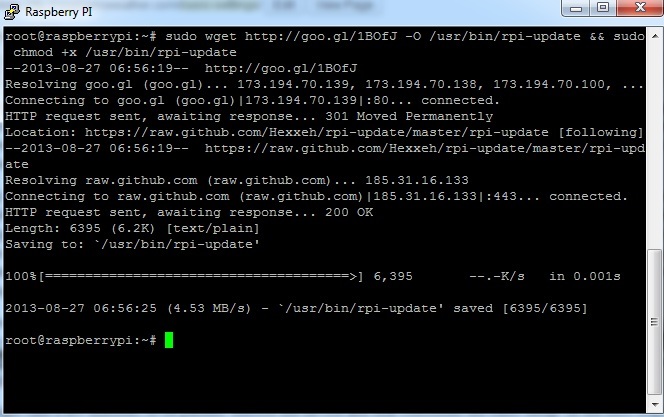
It might take a few minutes, so be patient. Reboot the device and that concludes the basic setup. In the next steps, you can ssh remotely, so there will be no need to have your Raspberry connected to a monitor. If you are using Windows, use putty to connect to the Raspberry. Just do not forget to get the IP of the device, which is obtained with the command ifconfig.